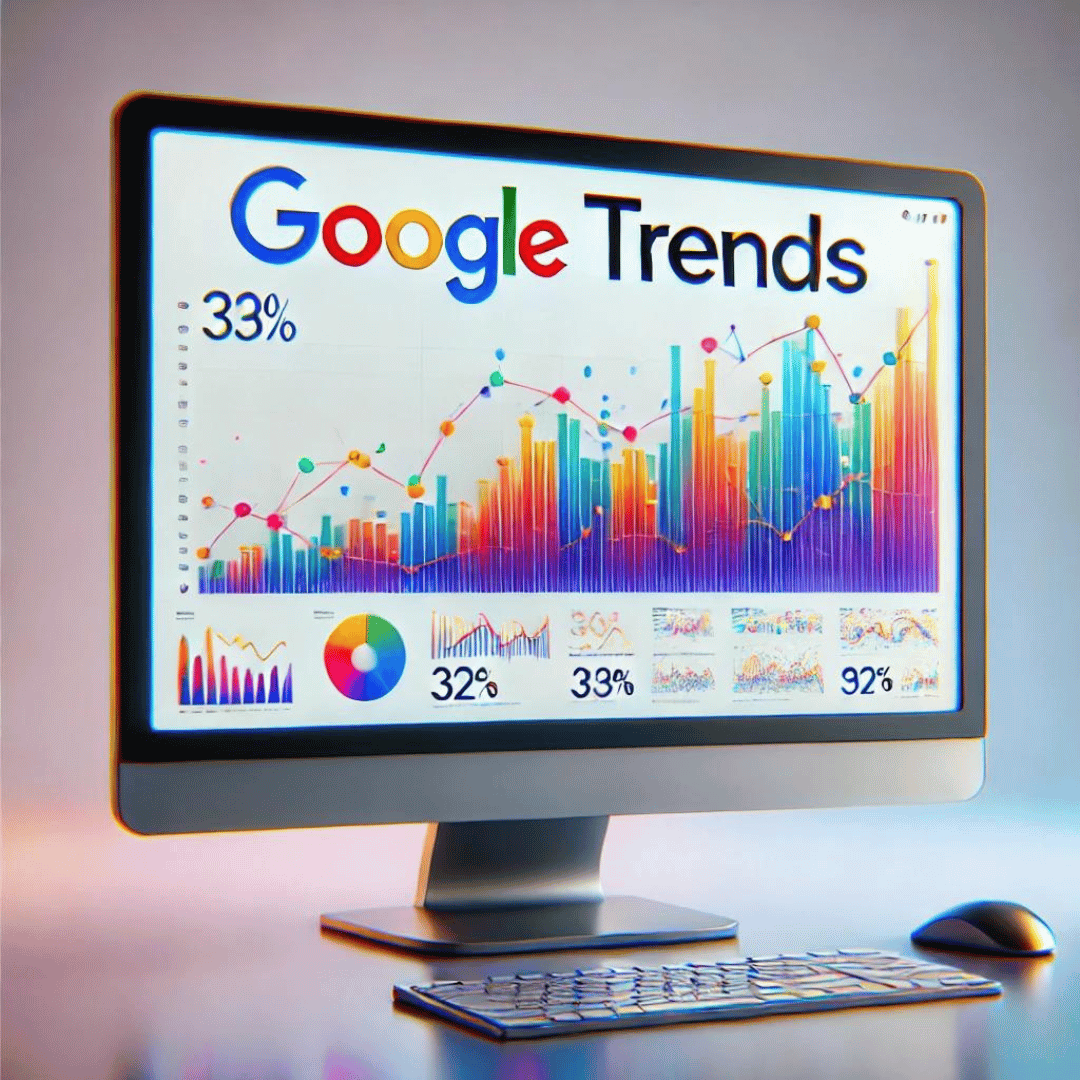Behavior metrics are indicators that help evaluate how satisfied or dissatisfied users are with your website. This data can indicate how effective the site is in fulfilling its functions and how easy it is to use. Here are the main behavior metrics that are important to keep in mind:
1. Time on Site
- Positive signal: If users spend a lot of time on the site, this may indicate that the content is interesting and useful.
- Negative signal: A short time on the site may indicate that users are not finding what they are looking for or that the site does not hold their attention.
2. Pages per Session
- Positive signal: A high number of pages viewed per session means that users are interested in the content and are exploring the site.
- Negative signal: A low number of pages viewed may indicate a lack of interesting content or complicated navigation.
3. Bounce Rate
- Positive signal: A low bounce rate indicates that users stay on the site and navigate to other pages instead of leaving immediately.
- Negative signal: A high bounce rate may indicate issues with content relevance, difficult navigation, or technical errors.
4. Conversion Rate
- Positive signal: A high conversion rate indicates that users are performing the desired actions (purchase, subscription, form completion), suggesting a good user experience (UX) and effective content.
- Negative signal: A low conversion rate may indicate problems with usability, content, or calls to action.
5. Exit Rate
- Positive signal: A low exit rate on key pages (like product pages) may indicate that users are following the intended path and are interested in the next steps.
- Negative signal: A high exit rate on important pages may indicate that users lose interest or cannot find the information they are looking for.
6. Return Visitors
- Positive signal: A high percentage of return visitors indicates that users find the site useful and come back to use it again.
- Negative signal: A low percentage of return visitors may indicate that users do not find the site interesting or useful enough to return.
7. Page Load Time
- Positive signal: Pages that load quickly create a positive impression and reduce the likelihood of bounces.
- Negative signal: Slow loading can frustrate users and increase bounce rates.
8. Site Search
- Positive signal: If users easily find the information they are looking for through site search, this is a good sign.
- Negative signal: If users frequently use the search and do not find what they are looking for, this may indicate problems with navigation or content structure.
9. Clicks on CTA (Call to Action)
- Positive signal: A high percentage of clicks on calls to action indicates effective CTA placement and copywriting.
- Negative signal: A low percentage of clicks may indicate that the calls to action are not visible enough or do not motivate users.
Analyzing these metrics allows you to draw conclusions about how well the site meets users’ expectations and identify areas that need improvement.