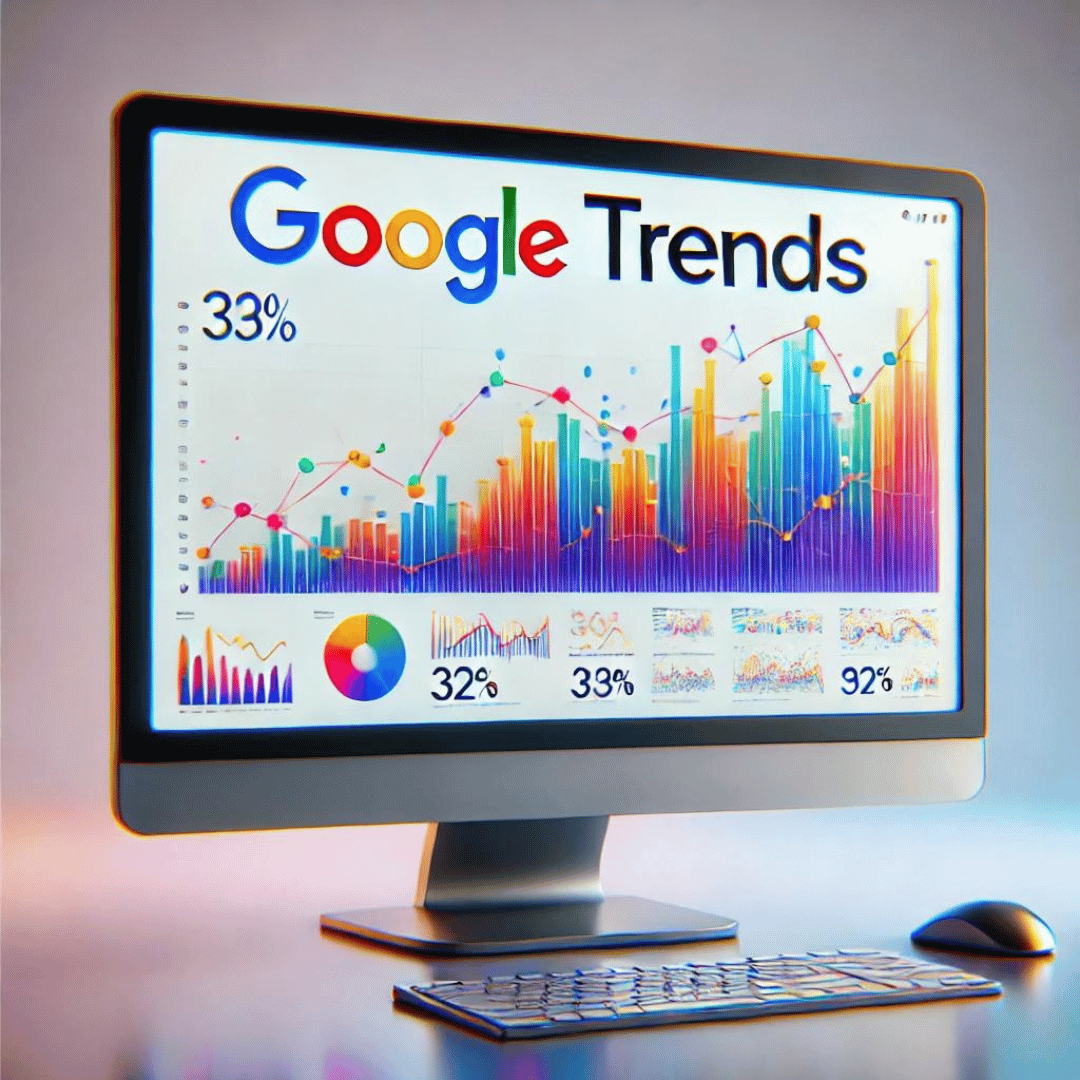How to Interpret Google PageSpeed Insights Data
Performance Score:
After you enter your URL and start the analysis, you’ll see a performance score (from 0 to 100) displayed under the search bar. This score reflects how well your page is optimized in terms of loading speed and other factors. Separate scores are provided for mobile and desktop versions.
Key Speed Metrics:
Below the performance score, you’ll find several key metrics related to your page’s loading speed:
- First Contentful Paint (FCP): The time it takes for the first piece of content (text or image) to become visible to the user.
- Largest Contentful Paint (LCP): The time it takes for the largest visible content element to load.
- Time to Interactive (TTI): The time it takes for the page to become fully interactive.
- Total Blocking Time (TBT): The total amount of time the page is blocked before it becomes interactive.
- Cumulative Layout Shift (CLS): The degree to which page elements move unexpectedly during loading, affecting user experience.
Recommendations for Improvement:
Below these metrics, you’ll find a list of suggestions to boost your site’s speed. For example:
- Compressing images.
- Optimizing CSS and JavaScript.
- Enabling caching.
These recommendations are designed to help you achieve a higher Page Speed Score.
Not Happy with the Results? Let Us Help!
If your website’s speed isn’t up to par, don’t worry — we’ve got you covered. Our team of experts can:
- Install a special plugin to optimize your site’s loading speed.
- Conduct an in-depth analysis of your server’s speed and your website’s response time.
- Improve your metrics so your site not only runs faster but also ranks higher on Google.
Reach out to us today, and you’ll see the difference!
Visible Results After Working With Us
Once we’ve implemented the necessary improvements, you’ll see a real change. Your Google PageSpeed Insights score will shoot up, attracting more customers and solidifying your position in the market.