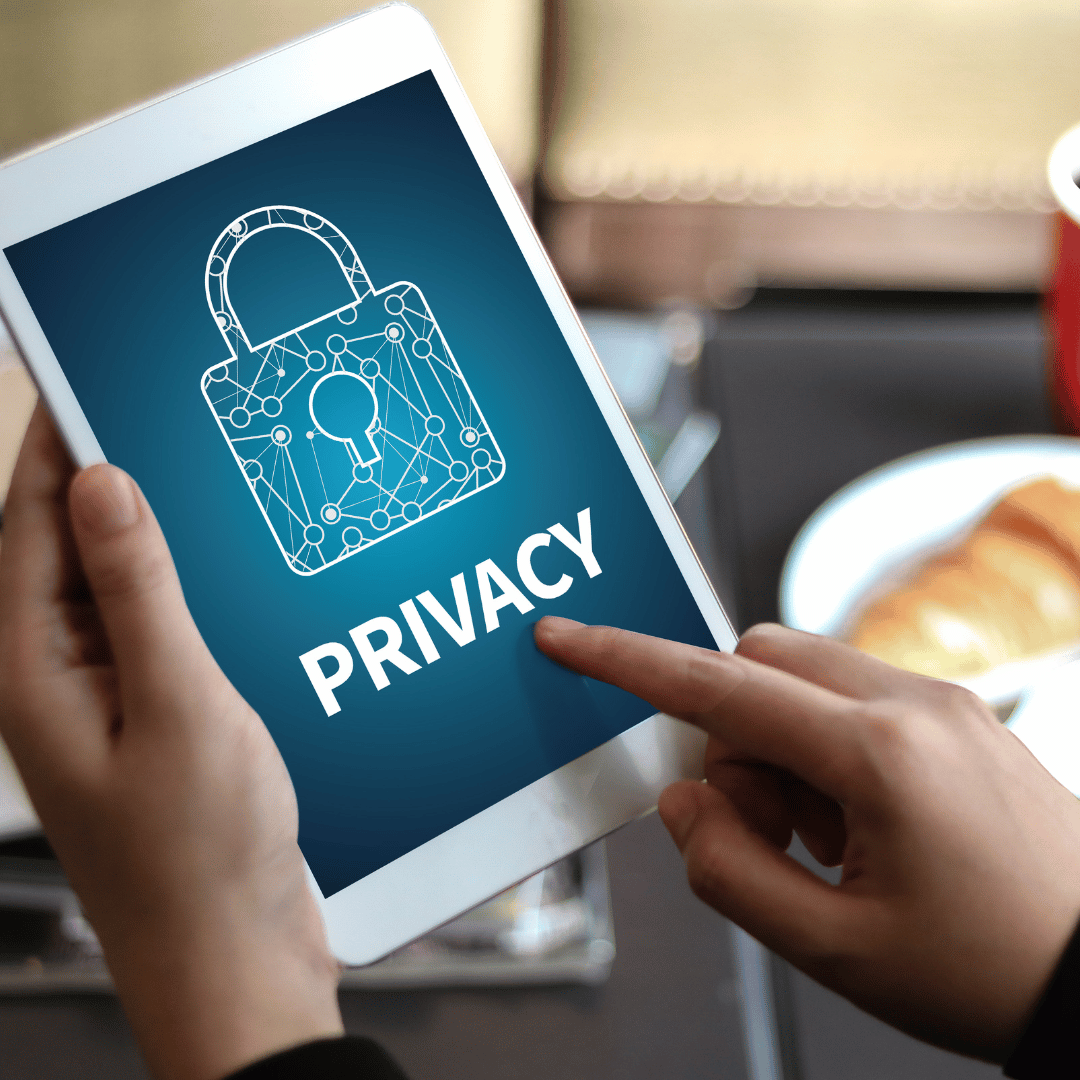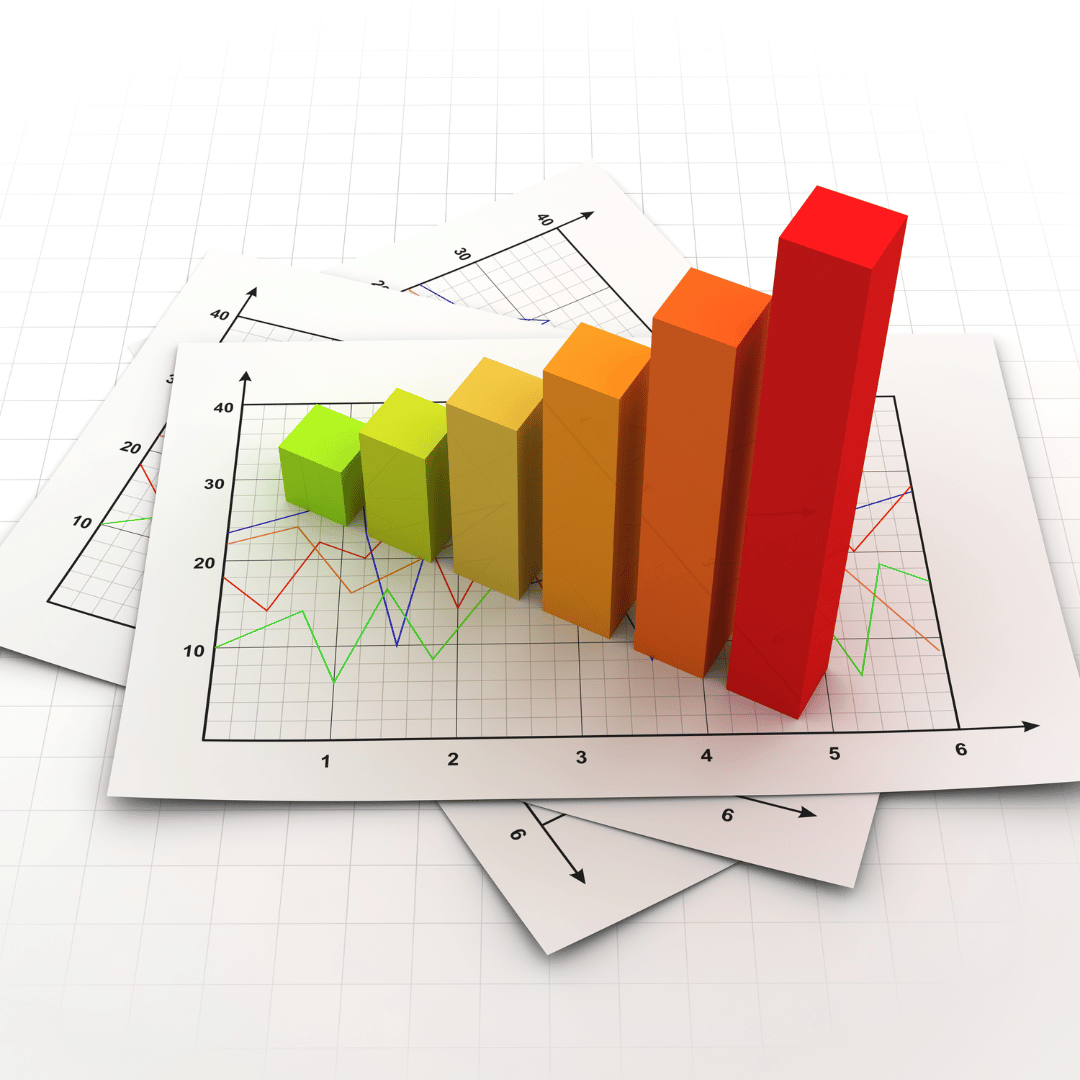Blog / Google Ads Tutorials / How to Share Access to Google Ads
How to Share Access to Google Ads
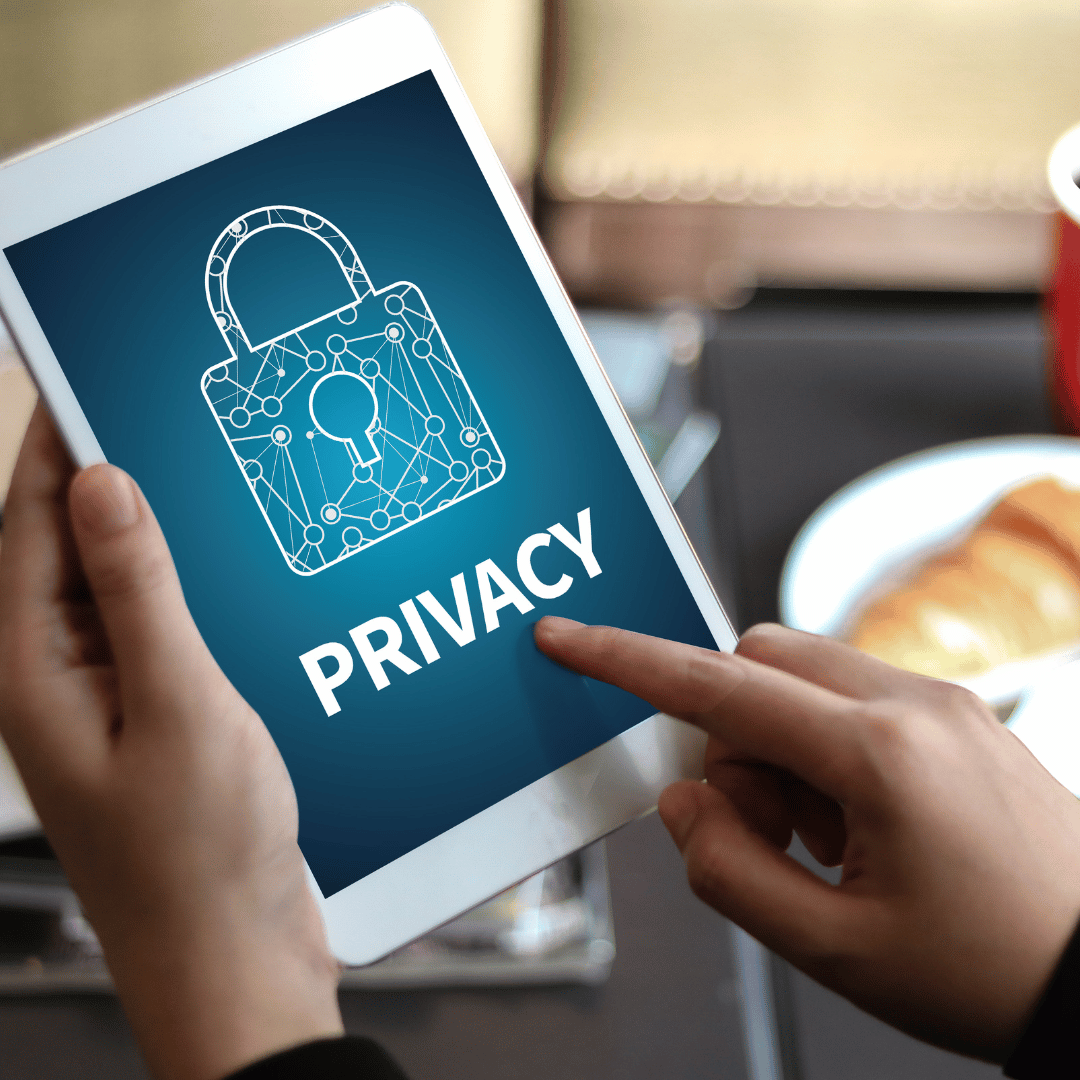
How to Share Access to Google Ads
Sharing access to your Google Ads account is essential to allow other team members or external collaborators to manage and optimize your ad campaigns. Below, we explain step by step how to do this securely and efficiently.
Step 1: Log in to Google Ads
- Log in to your Google Ads account at ads.google.com.
- Select the Google Ads account you want to give access to.
Step 2: Access Account Settings
- Click the tools icon in the upper-right corner (it looks like a wrench).
- In the “Settings” column, select “Access and security”.
Step 3: Invite New Users
- Click the “+” button at the top of the page to add a new user.
- Enter the email address of the person you want to give access to.
Step 4: Assign Access Level
- Select the appropriate access level for the new user. Google Ads offers several permission levels:
- Email only: The user can only receive email notifications.
- Read only: The user can view campaigns and settings but cannot make changes.
- Standard: The user can view and edit campaigns but cannot add or remove users or change permissions.
- Admin: The user has full access, including the ability to add and remove users and change permissions.
- Select the desired access level by clicking on the dropdown menu.
Step 5: Send Invitation
- Click “Send Invitation”. The user will receive an email invitation to access your Google Ads account.
Confirmation
The user must accept the invitation to gain access to your Google Ads account. Until they accept the invitation, they won’t be able to view or manage your campaigns.
Security Recommendations
- Regularly review permissions: Ensure that only necessary individuals have access to your account and that their permission levels are appropriate.
- Revoke access when necessary: If a team member is no longer working with you or no longer needs access, immediately revoke their access to maintain your account’s security.
Conclusion
Sharing access to Google Ads enables collaborative and efficient management of your ad campaigns. By following these steps, you can ensure that your team members and external collaborators have the right access to contribute to the success of your campaigns.
We can help you set up Google Ads. Our team of experts will handle everything from keyword research to creating effective ads and continuously optimizing your campaigns.