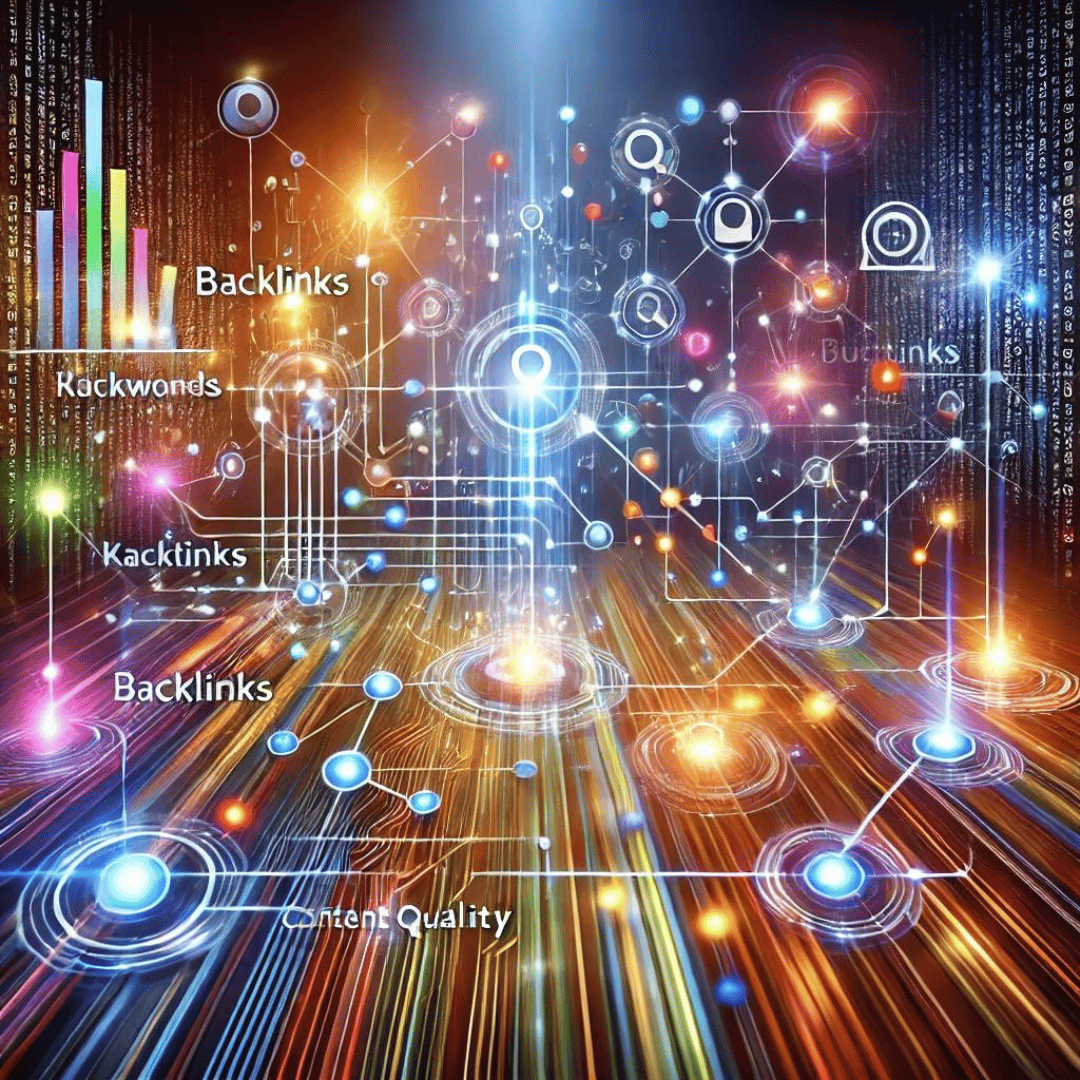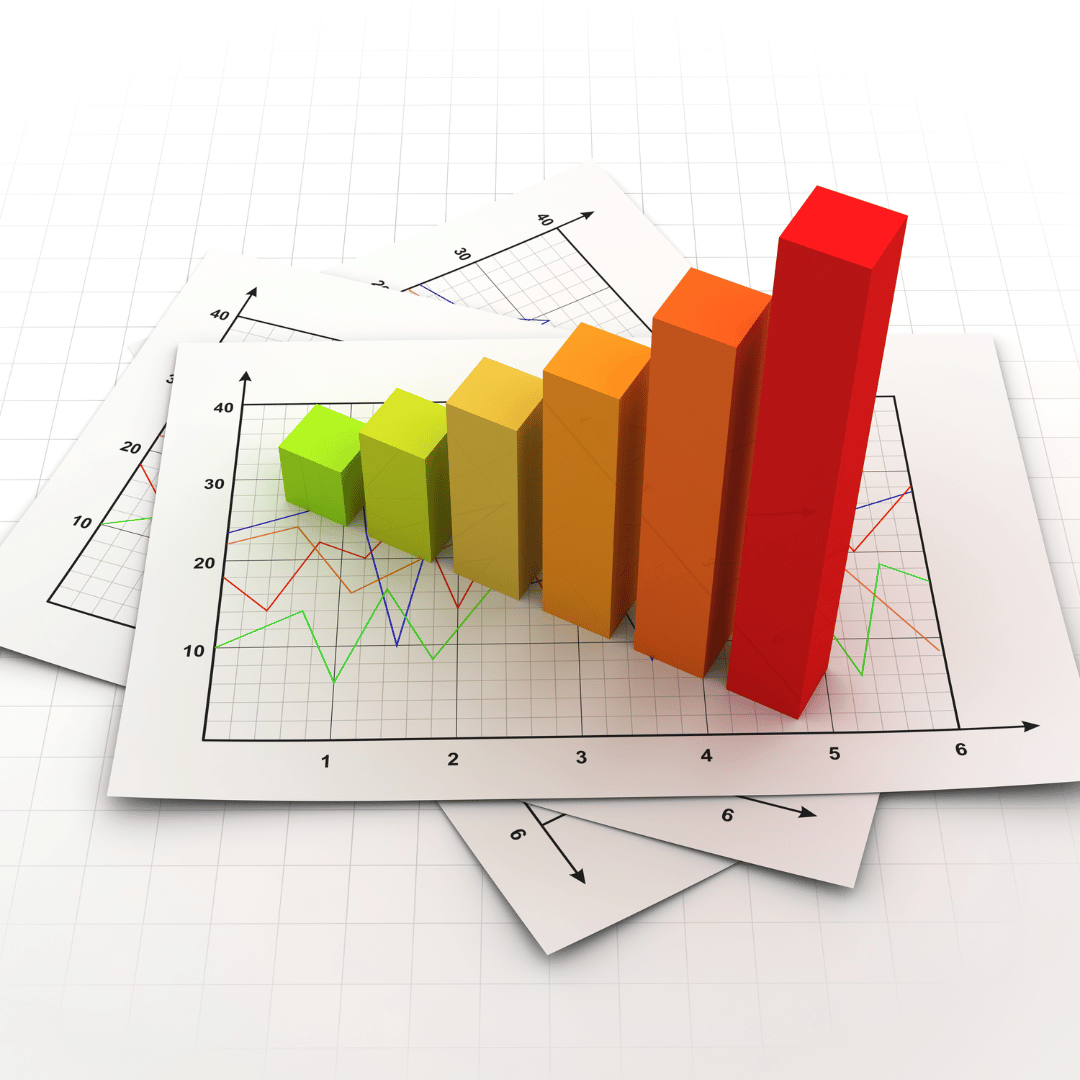Blog / Tips for Entrepreneurs / Common Google My Business Setup Mistakes and How to Avoid Them
Common Google My Business Setup Mistakes and How to Avoid Them

Common Mistakes in Google My Business Setup and How to Avoid Them
Setting up Google My Business (GMB) correctly is crucial to improving your business’s online visibility and attracting more local customers. However, it’s common to make mistakes during the setup process that can negatively impact your online presence. In this article, we highlight the most frequent mistakes when configuring GMB and how our agency can help you avoid them.
Common Mistakes in Google My Business Setup
- Incorrect or Incomplete Information
- Inaccurate Address: Providing an incorrect or incomplete address can confuse customers and make it harder for them to find your business.
- Outdated Business Hours: Failing to update your business hours can lead to misunderstandings and frustrations for your customers.
- Incorrect Phone Number and URL: Ensure your phone number and website URL are correct and up to date.
- Incorrect or Irrelevant Categories
- Choosing the Wrong Categories: Selecting categories that don’t accurately describe your business can negatively affect your visibility in local searches.
- Not Specifying Secondary Categories: Not including relevant secondary categories can limit your reach and visibility on Google.
- Missing Business Description
- Empty or Uninformative Description: Not utilizing the business description section or providing vague information can reduce the relevance of your profile.
- Not Including Keywords: Not using relevant keywords in your business description can affect your ranking in search results.
- Low-Quality or Insufficient Photos and Videos
- Low-Resolution Photos: Using low-quality photos can give a negative impression to potential customers.
- Not Uploading Enough Photos or Videos: A lack of attractive images or videos can reduce interaction and interest in your profile.
- Not Managing Customer Reviews
- Not Responding to Reviews: Ignoring customer reviews can hurt your reputation and credibility.
- Not Encouraging Reviews: Failing to encourage satisfied customers to leave positive reviews can limit the growth of your online reputation.
- Not Posting Updates or Promotions
- Not Using Google Posts: Not taking advantage of the Google Posts feature to share updates, events, and promotions can make your profile appear inactive.
- Lack of Offers and Promotions: Not including exclusive offers and promotions can decrease potential customer interest.
Related Post

Errors in Google Analytics, Google Ads, Google Search Console и Google Tag Manager
Errors in GA4, Google Ads, Google Search Console, and Google Tag Manager Setup Proper configuration of Google Analytics, Google Ads, Google Search Console, and Google Tag Manager is not just a formality but the key to effective marketing. Mistakes can lead to budget loss, incorrect data, and decreased revenue. Let's go through the most [...]

Is Your Website Outdated? Find Out if You Need a Redesign!
Before deciding on a website redesign, it’s essential to determine if it’s really necessary. Your website is a tool that supports every stage of the sales funnel. Learn how to analyze visits, conversions, and user issues to make the right decision.

Why do you need a marketing strategy?
Marketing actions without a strategy are like shooting in the dark. 🎯 You might hit the target occasionally, but the odds are minimal. Even a basic plan can significantly boost your chances of success. 🚀

How to grant access to a Google My Business editor?
Learn how to easily grant editor access to your Google My Business account. Step-by-step instructions for adding team members, managing roles, and collaborating on your business profile
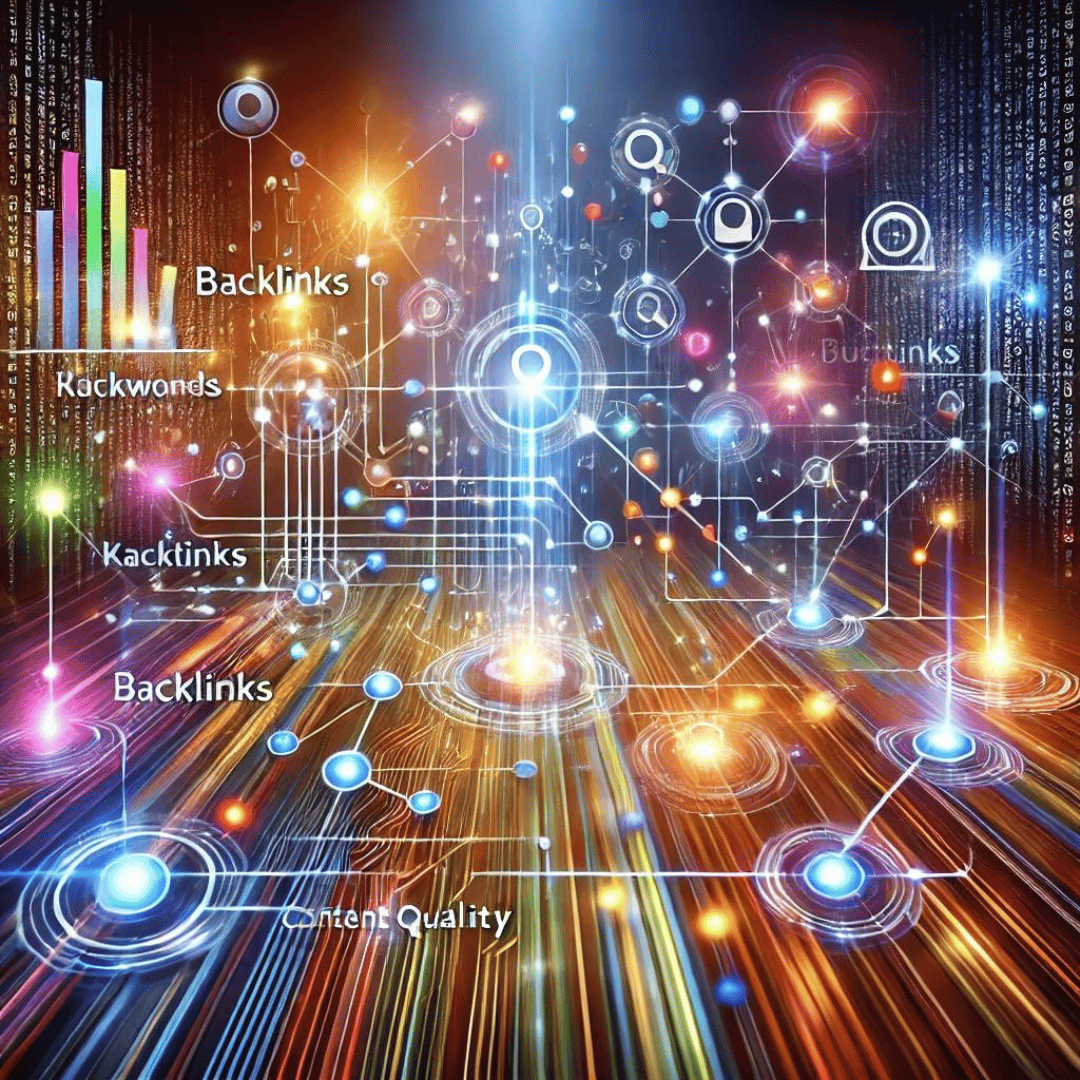
Knowledge of Positioning Factors
Discover how understanding ranking factors helps improve your site’s position in search engines, increase traffic, and achieve your business goals.
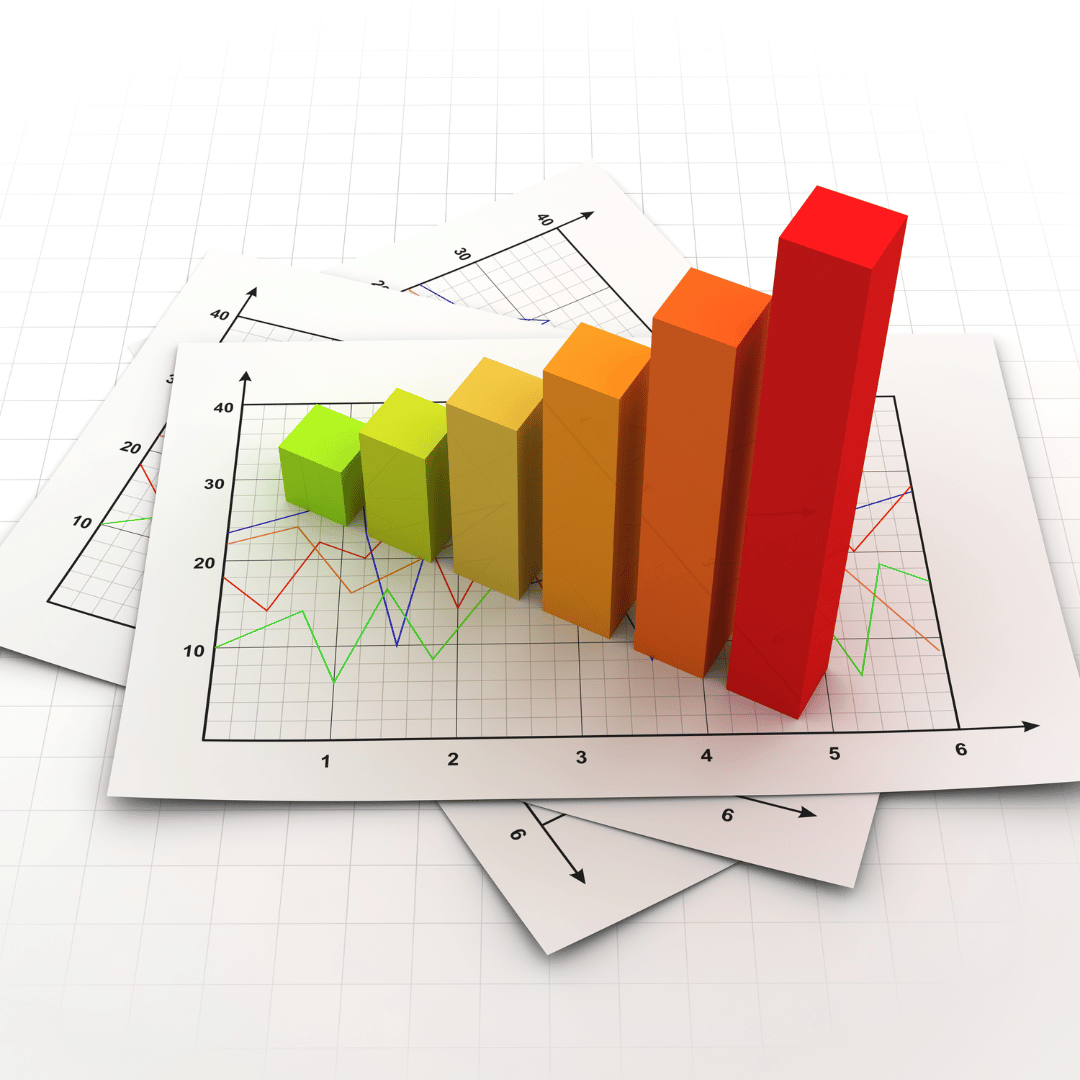
What is Google Ads for?
Discover what Google Ads is used for and how it can benefit your business by increasing visibility, attracting quality traffic, and improving brand recognition.