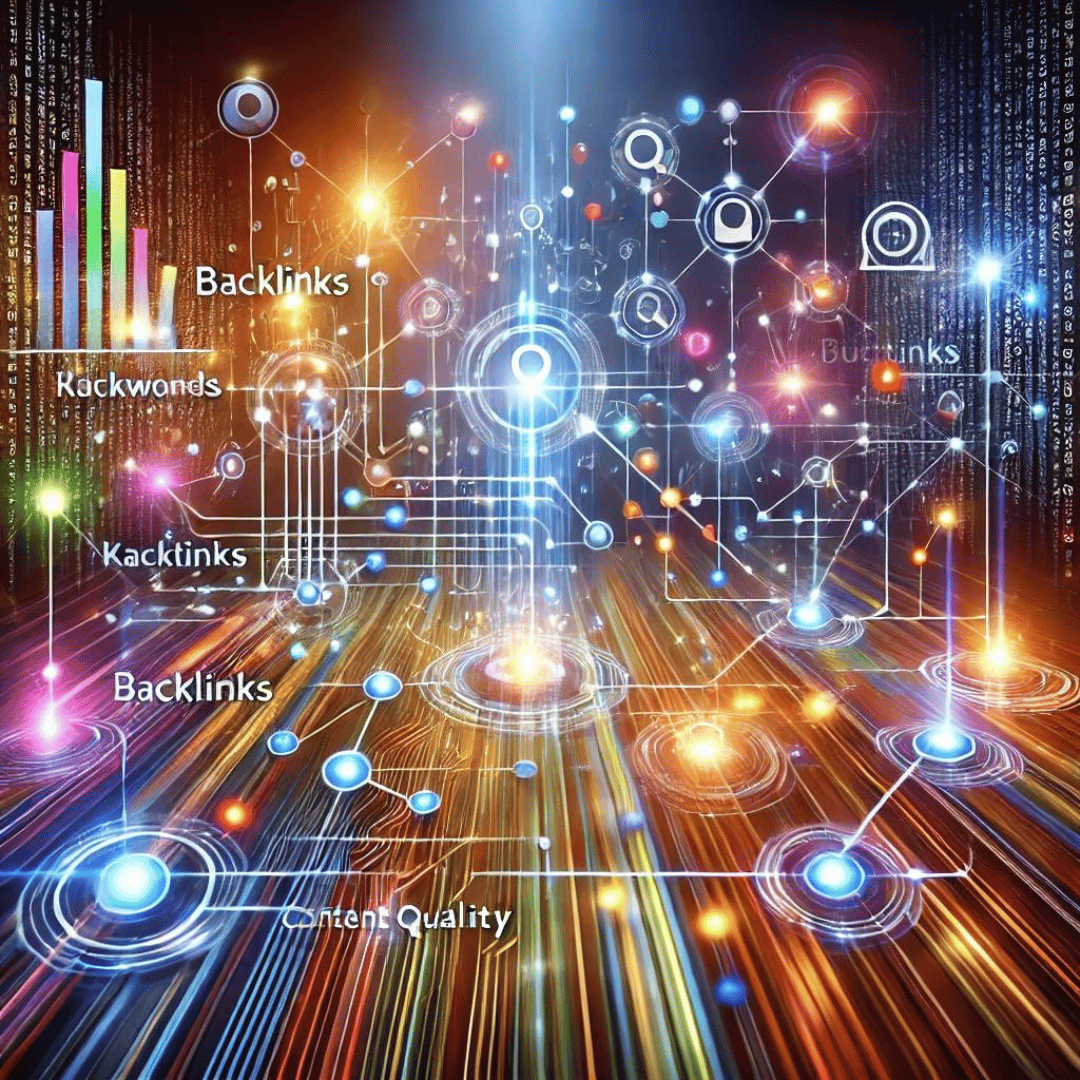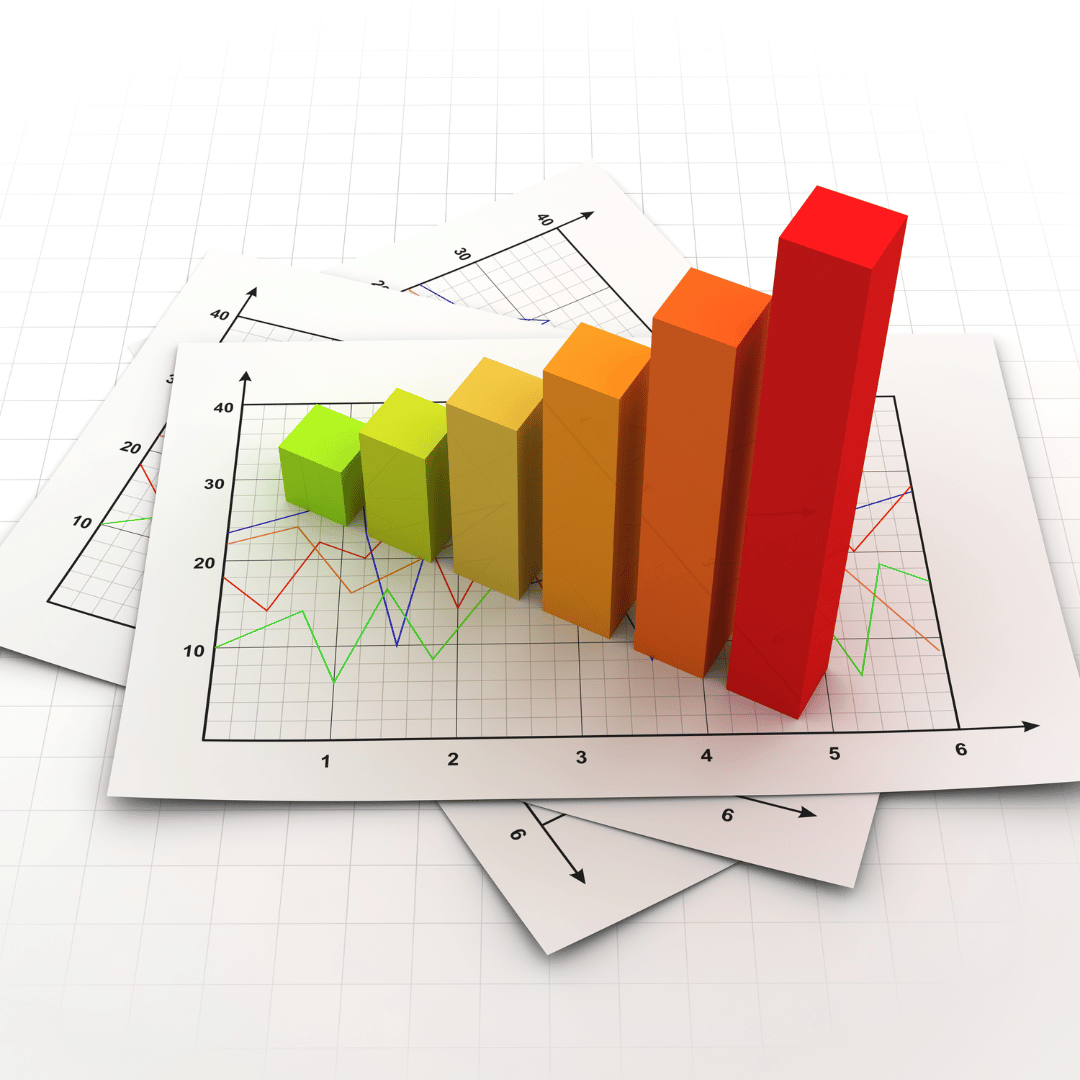Errors in GA4, Google Ads, Google Search Console, and Google Tag Manager Setup
Proper configuration of Google Analytics, Google Ads, Google Search Console, and Google Tag Manager is not just a formality but the key to effective marketing. Mistakes can lead to budget loss, incorrect data, and decreased revenue.
Let’s go through the most common mistakes found in almost every project.
Errors in GA4
❌ Goals and conversions are not set up
Problem:
If goals (such as form submissions, calls, or subscriptions) are not configured, you won’t be able to assess how well the website meets business objectives.
✅ Solution:
Set up conversions in GA using events or URL tracking.
❌ Incorrect conversion counting
Problem:
If conversions are counted incorrectly, you won’t be able to choose the right marketing activities to manage sales.
✅ Solution:
Manually count conversions and compare the data with GA4.
❌ Missing UTM tags in ad and email campaigns
Problem:
Without UTM tags, it’s impossible to determine which traffic sources are actually working.
✅ Solution:
Use UTM tags for all advertising campaigns, email newsletters, and social media posts.
❌ Duplicate tracking codes
Problem:
If multiple GA tags are installed on a website, data may be duplicated, leading to inaccurate metrics.
✅ Solution:
Check the website code using Google Tag Assistant and remove unnecessary tags.
Errors in Google Ads
❌ No conversion tracking
Problem:
Without conversion tracking, it’s impossible to determine which campaigns generate revenue and which waste the budget.
✅ Solution:
Set up conversion tracking via Google Ads or Google Tag Manager.
❌ Ignoring indexing errors
Problem:
Errors (such as 404 pages, redirects, and mobile-friendliness issues) can lower a site’s search rankings.
✅ Solution:
Regularly check the “Coverage Report” in GSC and fix errors.
Errors in Google Tag Manager
❌ Duplicate tags
Problem:
If the same tag is configured in both GTM and the website code, data may be duplicated.
✅ Solution:
Check active tags in GTM Preview Mode and remove duplicates.
❌ No tag testing
Problem:
Without testing tags in debug mode, errors in data transmission may occur.
✅ Solution:
Always test tags in Debug Mode before publishing them.
❌ Lack of structure in naming tags and triggers
Problem:
If tags, triggers, and variables are not named logically, GTM can become chaotic over time.
✅ Solution:
Use standardized naming conventions (e.g., “GA – Event – Button Click”).