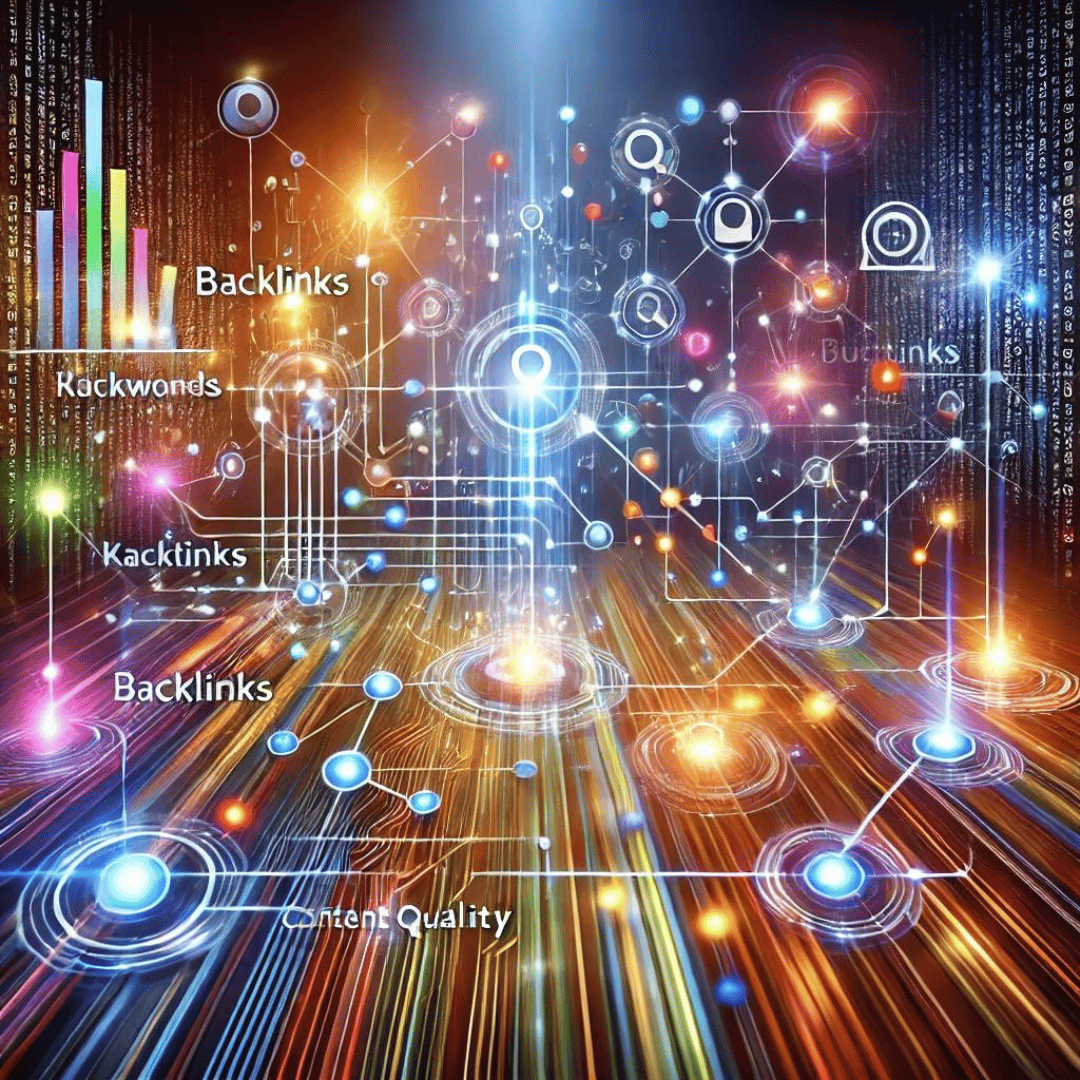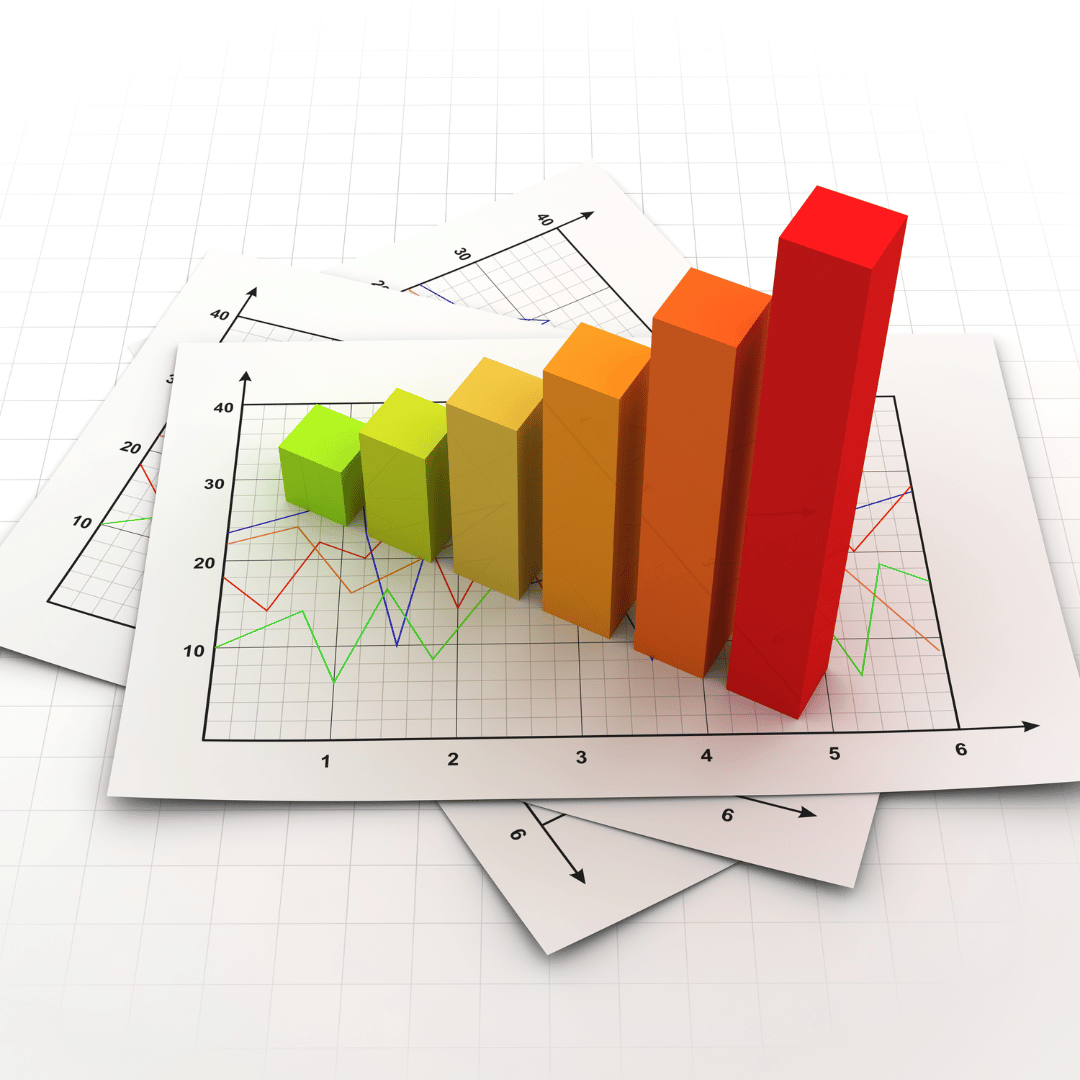Which Email Should You Use to Register Google Tools: Yours or the Agency’s?
When setting up Google tools like Google Analytics, Google Ads, or Google Search Console, a key question arises: should you use your own email or the agency’s email? Below, we explore the advantages and disadvantages of each option and provide our final recommendation.
Advantages of Using Your Own Email
- Full Control: Having complete access to your accounts allows you to manage and configure the tools according to your needs.
- Security and Privacy: You maintain the confidentiality of your data, reducing the risk of sharing sensitive information.
- Flexibility: You can change agencies without worrying about account transfers, avoiding interruptions in managing your tools.
Advantages of Using the Agency’s Email
- Professional Expertise: Agencies have experience in setting up and optimizing Google tools.
- Time Savings: You allow professionals to handle setup and management, letting you focus on other areas of your business.
- Ongoing Support: Agencies usually offer support and stay updated on the latest best practices and updates.
Factors to Consider
- Duration of Relationship with the Agency: If you plan to work long-term with the agency, using their email might seem convenient.
- Level of Trust: Ensure the agency is reliable and follows good security practices.
- Ease of Transfer: Check the procedures for account transfers in case you end your relationship with the agency.
Final Recommendation: Use Your Own Email
- Primary Access and Control: By registering the tools with your own email, you retain primary control and can grant the agency access as needed.
- Data Security: You protect your data’s confidentiality by keeping access under your own email.
- Continuity: You avoid complications and potential disruptions in account management if you decide to change agencies.
Steps to Set Up Shared Access
- Register with Your Email: Register all Google tools using your own email address.
- Grant Agency Access: Provide access to the agency by setting the appropriate permissions for each tool.
- Roles and Permissions: Use the roles and permissions options to define the actions the agency can take.
- Documentation and Contracts: Clearly outline in contracts how accounts and data will be managed, including transfer procedures and permission handling.
Suggested Keywords
- Register Google tools
- Google Analytics email address
- Google Ads account management
- Digital marketing agency email
- Shared access to Google tools