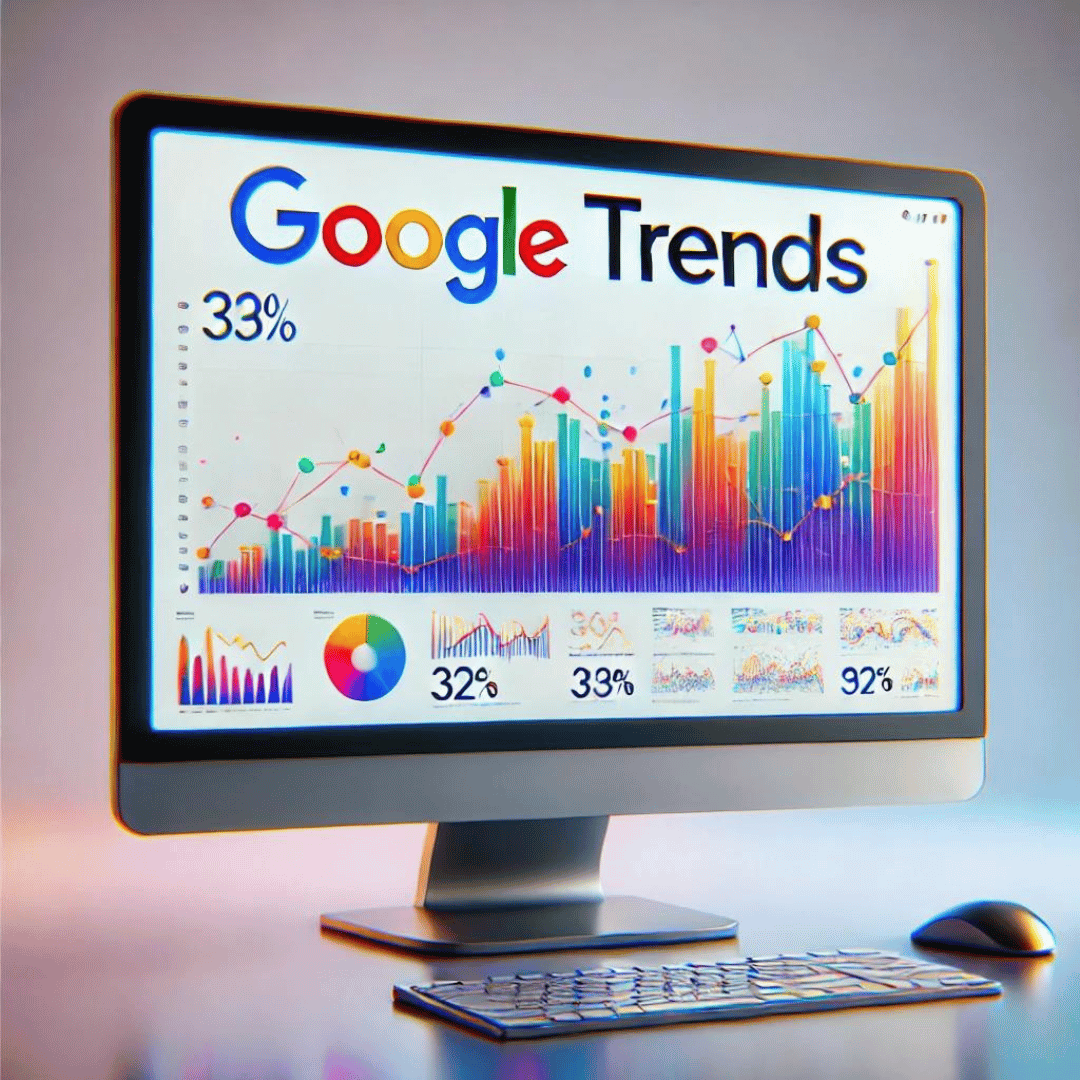What is Google Trends and How to Use It for Your Business?
Google Trends is a free tool provided by Google that allows you to analyze search popularity over time. It’s a powerful resource for identifying search trends, comparing terms, and gaining valuable insights to optimize your marketing strategies. Below, we explain what Google Trends is and how you can use it to improve your business.
What is Google Trends?
Google Trends is a platform that shows how often a specific term is searched on Google relative to the total search volume across various regions and languages worldwide. It offers data on the evolution of interest in specific topics, helping users identify emerging trends and better understand search behavior.
Main Features of Google Trends
- Search Term Analysis: Compare the search interest of up to five terms simultaneously and visualize trends over time.
- Data by Region: Shows search interest by region, helping you understand where certain terms are more popular.
- Related Topics: Provides insights into related searches and trending topics.
- Time Range: Adjust the time period to analyze trends over different intervals, from the past few hours to several years.
- Categories: Filter trends by specific categories like technology, sports, or business to get more precise data.
Benefits of Using Google Trends for Your Business
- Trend Identification: Helps spot emerging trends in your industry, allowing you to stay ahead of the competition.
- Content Optimization: Provides ideas for creating relevant and timely content based on what users are searching for.
- Marketing Planning: Informs you of the best times of the year to launch marketing campaigns based on seasonal search interest.
- Competitive Analysis: Compare the search interest of your brand with competitors, helping you assess your market position.
- Geographical Segmentation: Identify regions where certain products or services are more in demand, enabling more effective segmentation.
How to Use Google Trends
- Access Google Trends: Visit trends.google.com and enter the search term you want to analyze.
- Compare Terms: Add up to five search terms to compare their popularity over time.
- Adjust Time Period: Select the time period you want to analyze, from the past few hours to several years.
- Filter by Region: Choose the geographic region you want to analyze to get location-specific data.
- Explore Related Topics: Review related searches and topics to get additional ideas and better understand trends.
Examples of Using Google Trends
- Content Marketing: A fashion company can use Google Trends to identify winter clothing search trends before launching a new collection.
- Market Research: A restaurant can analyze searches for “vegetarian recipes” to adapt its menu and attract more customers.
- SEO Optimization: A tech blog can discover the latest trends in gadgets to create relevant content and attract more organic traffic.