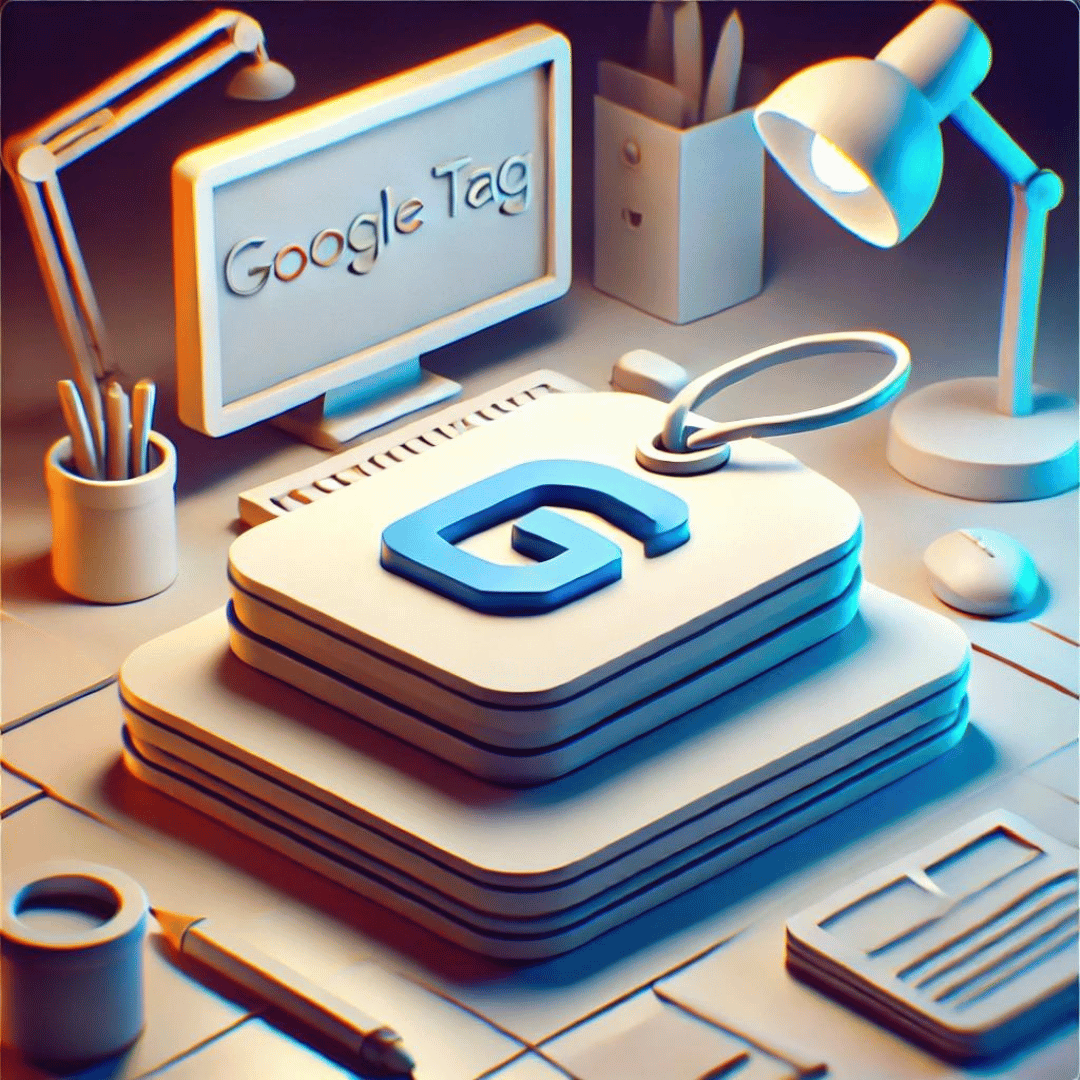Blog / Google Tag Manager Tutorials / What is Tag Manager and how to set it up?
What is Tag Manager and how to set it up?

What is Google Tag Manager and How to Set It Up?
Google Tag Manager (GTM) is a free tool that allows you to manage and deploy marketing tags (snippets of code or tags) on your website or mobile app without the need to modify the code directly. These tags can include Google Analytics, conversion pixels, remarketing tags, and more.
Advantages of Using Google Tag Manager:
- Ease of Use: You don’t need advanced programming knowledge to manage tags.
- Flexibility: It allows you to add and update tags from a web interface without touching the site’s code.
- Quick Implementation: It improves the speed of campaign deployment and site load times.
- Organization: It centralizes the management of all tags in one place.
Steps to Set Up Google Tag Manager:
1. Create an Account and a Container:
- Visit: Google Tag Manager
- Create Account: Enter your account details and the container (website or app name).
- Configure Container: Select the environment (Web, iOS, Android).
2. Install the Container on Your Website:
- Container Code: GTM will provide two code snippets.
- Header Code: Place the first snippet immediately after the opening
- Body Code: Place the second snippet immediately after the opening
3. Add Tags in Google Tag Manager:
- Access the Container: Enter the container you created.
- Create a New Tag: Click “Add a new tag” and configure the following elements:
- Tag Configuration: Select the type of tag (e.g., Google Analytics, Facebook Pixel).
- Trigger Configuration: Define when and where the tag should be activated (e.g., on all pages, on a specific page, during a specific event).
4. Publish the Container:
- Save and Test: Save your settings and use the preview mode to test if the tags are working correctly.
- Publish: Once tested, click “Submit” to publish the changes.
Google Tag Manager Setup Service
At our agency, we offer a professional Google Tag Manager setup service. Our team of experts will handle:
- Setting up your GTM account and container from scratch or optimizing your existing configuration.
- Adding and managing tags for tools such as Google Analytics, Google Ads,
- Setting up triggers and variables to ensure tags fire at the correct times.
- Testing and debugging all configurations to ensure flawless operation.
- Providing ongoing support and optimization to ensure your GTM setup is always aligned with your business goals.
Conclusion
Google Tag Manager is a powerful tool that can simplify tag management on your website or app. With our professional setup service, you can rest assured that all your tags will be correctly configured and optimized for the best results. Contact us today to start leveraging the full potential of Google Tag Manager.
Google Tag Manager Setup Service